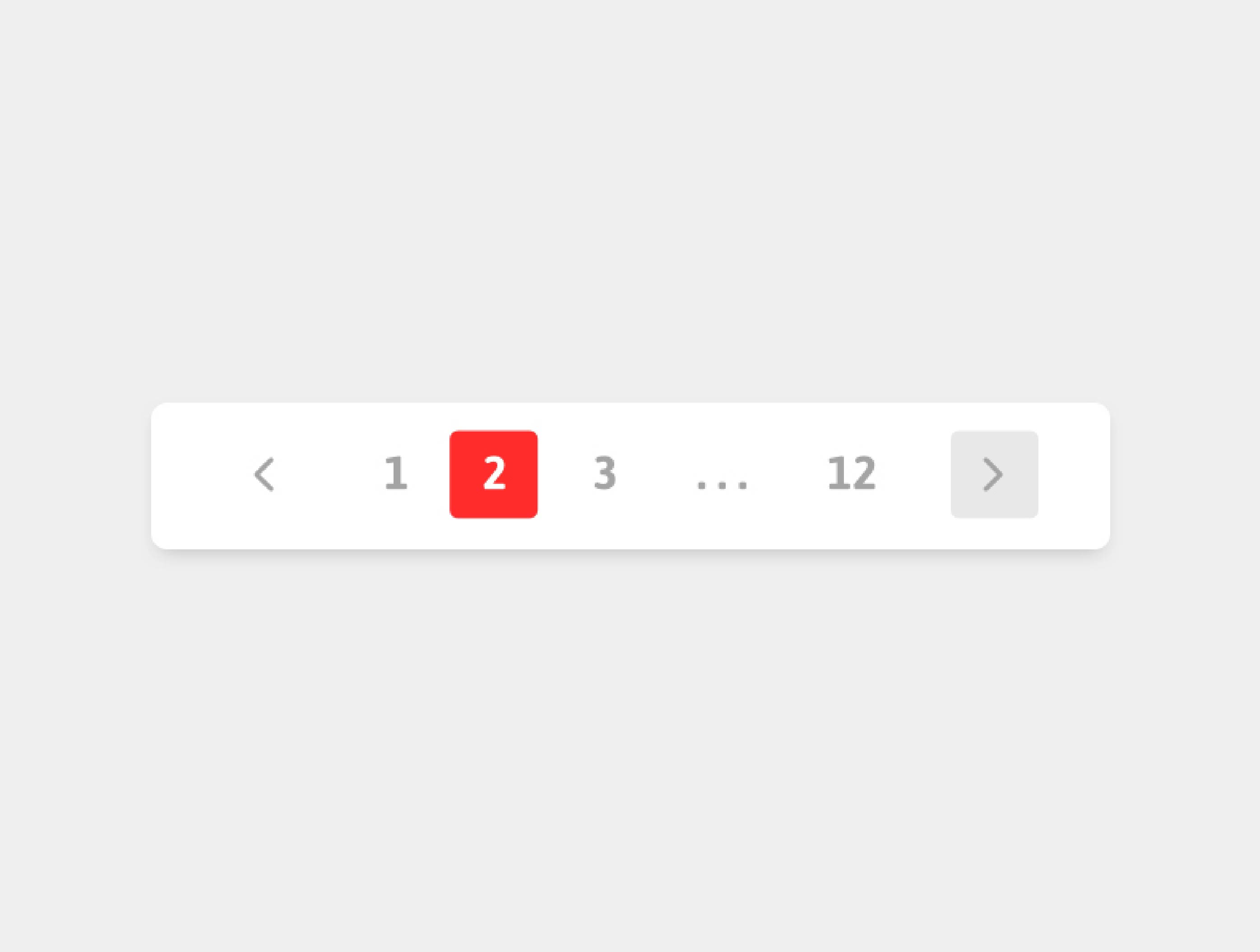
Get Paginated today!
Keep reading to know why you should get paginated and split your content and learn about its pros and cons to know if it best suits you or not.
How pagination helps developers?
Provide better user experience
Lesser time
Clearer content
What does pagination do? Um, it basically divides a website's contents or a segment of a website's contents into individual pages. This user interface design pattern is created so the users won't be overwhelmed by an excess amount of data available on a single page. Pagination creates such algorithms based on cultural and semantic elements that are used to set page breaks automatically.
“Since pagination’s primary purpose is to serve as improved navigation, it is supposed to make it clear for the visitors where they are, where they’ve already been, and where they can go next. These three facts give users a complete understanding of how the system works and how the navigation should be used.”
—Sven Lennartz, Cofounder and former CEO of “Smashing Magazine”
In super simple terms, pagination helps a person to get enough information, making sure that there is no overload on the device or the software, or even the person sometimes, who knows you might get anxious too.
Why paginate?
Did you even consider the fact that designers have to take immense amounts of data and convert them into harm-free forms and they don't include it as a talent?
Well, it's not always you and me making the easiest way for the users to navigate keeping in mind the size of the data or material, this process of channeling and separation is what we refer to as pagination.
This feature can be seen in most of the web pages, search engines, and apps, this helps the user know how they work. It also includes the navigation or directions to go into another group of items, So here, pagination acts as a page break, leaving the users to see their next move by providing them with the option to move from one set to another. It also includes The number list which helps users know how much more information is left for them to comprehend, the size of the data is made clear to the user.
FACT CHECK: The very first telephone pager device was patented by Al Gross and was used by New York City's Jewish Hospital starting in 1950. Even though it wasn't yet called a pager, the device had already found one of its primary niches: critical communications.
Paginate?
The process of implementing the concept of pagination is considered to be a little complicated, so you have to make sure it's done correctly. Sometimes it can be quite overwhelming Whether there should be "previous" and "next" links or How many links to pages should be displayed or if there should be a link to the first and last pages. Down below are a few of the most possible things that might go wrong while you paginate your content.
You should know that the user does not know where to find his content, for example, he wants to know about AI in e-commerce, but he does not know on which page he will find it, though he knows that it is there for sure.
Since the amount of data is in seas, and the place to display is limited, often it's easy for the user to think that only a certain amount is available. For example, Google has more than 10 pages of searched content for almost everything, let's say 10+, but we can only sometimes see a limited number and then next.
Since there is a lot of content, the user is likely to not remember whether he already went through that piece of information or not, here comes the color-changing pattern.
Yes, Paginate!
I know we have kept saying that there is a lot of information, always with the right research. So to start dealing with and to start paginating, here are some very basic steps.
You can start by segregating these immense amounts of data into smaller groups, making sure that there is equal amounts of information in each of the pages.
When you are going to let the user have control over your information, you need to know how much allowance or control is he going to have on it, as the old adage goes, excessive control might not be healthy.
The addition of more control keys has proved to be successful, keys that help us go forward or backward easily using arrows for the west and east sides.
The option to head directly to the information is also helpful, providing links or other checks that enable the user to save the data set or specific pages in the set straight to the start or end.
Changing the color of the link number when the user visits the page while the page numbers are visible also helps.
Pagination



Unonsnema
Due to concerns about the risk of hepatotoxicity, nimesulide has been withdrawn from market in many countries lasix name
Hello World! https://racetrack.top/go/hezwgobsmq5dinbw?hs=3671e74fd7e5274fe2e4420533113d21&
so24ob
ubaTaeCJ
555
ubaTaeCJ
555
ubaTaeCJ
555